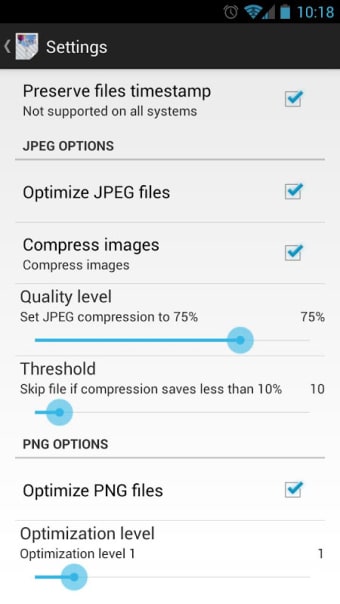Image Optimizer - Optimize and Compress Your Images
Image Optimizer is an Android application developed by teknoraver, designed to optimize and compress images on your smartphone, allowing you to save valuable space. The application supports both JPEG and PNG files, making it versatile and convenient for users.
With Image Optimizer, you can choose between two optimization techniques - compressing your images to save a significant amount of space with a slight, often unnoticeable quality loss, or optimizing your pictures while retaining the original quality. The application never saves a new image bigger than the original, so you can be sure that your files are always safe.
EXIF tags are always preserved in the optimization process, so you will not lose any creation date, location, or rotation information. It's worth noting that some devices already compress images with a high ratio, so it's normal to save only a few bytes or nothing at all in these cases.
If you have any questions, bugs, or suggestions, the developer encourages you to contact them by mail rather than using market comments, as it's impossible for them to reply and help you through that channel.
Overall, Image Optimizer is a reliable and efficient tool for anyone looking to optimize and compress their images on their Android device.